Amazon Web Services (AWS) Console serves as the central hub for managing your cloud services provided by Amazon. Whether you’re a beginner or an experienced user, navigating through the AWS Console can be both empowering and daunting. In this article, we’ll take a detailed look at how to effectively use the AWS Console to leverage its full potential.
Logging in to AWS Console
To access the AWS Console, you first need to create an AWS account if you haven’t already. Once your account is set up, simply navigate to the AWS Console login page and enter your credentials. Make sure to keep your login information secure to prevent unauthorized access.
Overview of AWS Console Dashboard
Upon logging in, you’ll be greeted by the AWS Console Dashboard. This dashboard provides a snapshot of your AWS resources, recent activities, and important notifications. It’s designed to give you quick access to essential information and services.
Services offered in AWS Console
AWS Console offers a vast array of services catering to different needs and requirements. From computing and storage to databases and analytics, AWS provides a comprehensive suite of cloud services. Some popular services include Amazon EC2, S3, RDS, Lambda, and many more.
Navigating through AWS Console
Navigating through the AWS Console can seem overwhelming at first, but with a little practice, you’ll become familiar with its layout and organization. The sidebar navigation menu allows you to browse through different services and categories effortlessly. Additionally, the search bar can help you quickly locate specific resources or services.
Customizing AWS Console settings
AWS Console allows you to customize your experience according to your preferences. You can personalize the dashboard layout, adjust notification settings, and configure access permissions. Customizing these settings can streamline your workflow and enhance productivity.
Security features in AWS Console
Security is paramount when dealing with cloud services, and AWS Console offers robust security features to protect your data and resources. You can set up multi-factor authentication (MFA), create identity and access management (IAM) policies, and implement encryption to safeguard your information.
Managing resources in AWS Console
One of the primary functions of AWS Console is to manage your cloud resources efficiently. Whether it’s launching virtual servers, storing data, or deploying applications, AWS Console provides intuitive interfaces for resource management. You can easily create, modify, and delete resources as needed.
Billing and cost management in AWS Console
Keeping track of your AWS usage and expenses is essential to avoid unexpected costs. AWS Console offers comprehensive billing and cost management tools to help you monitor your expenditure, analyze usage patterns, and optimize resource utilization. Utilizing these features can help you stay within budget and maximize cost-effectiveness.
Tips for efficient usage of AWS Console
To make the most out of AWS Console, here are some tips to keep in mind:
- Regularly review your resource usage and adjust capacity accordingly.
- Take advantage of AWS cost optimization tools to minimize expenses.
- Stay updated with AWS announcements and new features to leverage the latest advancements.
- Utilize tags to organize and categorize your resources for easier management.
- Consider automating routine tasks using AWS Lambda functions or other automation tools.
Conclusion
AWS Console serves as a powerful tool for managing your cloud infrastructure and resources. By familiarizing yourself with its features and functionalities, you can streamline operations, enhance security, and optimize costs. Whether you’re a small startup or a large enterprise, AWS Console offers the scalability and flexibility to meet your evolving needs.


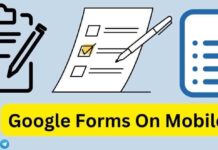

Saroj kumar prajapati Jila singrauli m p
Honesty is the best policy
7679605783
Rohtas bihar Chandanpura tillathu 9155021433
Madhubani Bihar dhanushi near Madhubani District Bihar vellage dhanushi Madhubani Bihar vellage dhanushi Madhubani Bihar dhanushi near Madhubani Bihar dhanushi Madhubani Bihar dhanushi Madhubani Bihar dhanushi Madhubani Bihar vellage dhanushi Madhubani Bihar vellage dhanushi Madhubani Bihar vellage dhanushi Madhubani paintings Madhubani Bihar dhanushi Madhubani Bihar dhanushi near
23
Job please
Job karni hai
Any recruitment sir
Cbse board class 12 passout
Cbse board class 12 passout . Distic -Bhagalpur ,Bihar
I have recommended your blog to all of my friends and family Your words have the power to change lives and I want others to experience that as well
I am single
Nirmal bhatt Shri vijaynagar jila shriganganagar
Shri vijaynagar
Job
Job please please please please please please please please please please please please please please please please
Thdljgixjclh jhkxjgoyifuv bjgbjcvkho wrtssycnvp
Thdljgixjclh jhkxjeyscjj xbcdgx goyifuv bjgbjcvkho wrtssycnvp chdvji bvxxhh bbuifyirc jutfgjju mgaeryu wo zip na beech nitish
Mere ko ka krna hai
Mobile number 773.9268540 call. Me
Mmmm
6395460619
Bhai mujhe 5500 so rupaye chahiye tha Bhai pilij
8839163206 Bhai mujhe bahut jyada jarurat hai pese ki 5500 rupaye dal do
Bhai muje bahut arjent hi 5000 chahiye
7019731878🙏
Pls help me bro 20000
Name Aarti [email protected] factsreader com
Aarti [email protected] factsreader com
Help me
Bai help me
Bhai meri shadi ke liye chahiye 50k UPI ID rikamajumdar@ybl phone pe number 7636045272
Meri sadee nahi hui he
Mera Kam lagva do sar me bahut Garibaldi hu 😑 😒 🙄
Non post
Maloncho
Please sir/madam don’t playing our emotions 😢
7074737011
6200778471
Mo 6200778471
I m poor people plz help me
Sir my name is Samar Maurya my district sitapur up hai mai class 12 markseth hai 82/ se final
7428054516
Hello
8957186622
Hello
8416847476
हेल्फआर 7219248464
10000₹dal d
10000₹dal d
हेलफ भाई पे नंबर 9351364551 नाम chameli Devi
हेल्प यार मत करना गरीब की
हेल्प करना यार 10000₹ काम है डाल दे भाई
फोन नंबर 9351364551 नाम chameli Devi 🥲🥲🥲🥲🥲🥲🥲🥲🥲🥲🥲🥲🥲🥲🥲🥲🥲🥲
Hello sar mere ko 5000 chahie Eid ka kapda lena hai please share kar do please 🥺🥺🥺🥺🥺🥺🥺🥺🥺🥺😭😭🙏😭😭🙏🙏 M.8001846918
15000 dala do bro mamuy ki tabiyat kharab hai 7409902341 please bro bhoot kharab h ammi jn ki tabiyat kharb h help me
Help bhai mammy ki tabiyat kharab hai bhai 15000 daldo bhai 7409902341
Ghar ke kam ke liye chahiye paise 20,000 rupees chayiye please 9130866189 all UPI phonpe
10 class and 12th class ke pepar deye hai .
Name Ajay Babu hai and 10th class paas hu aur 12th class ke pepar deye hai maine .
Sir mujhe 25000 rs ki jrurt hai… Exam paas aa rh hai Study material lena hai 8964858238@ybl
I am interested
Me H.S pass
I am interested
Job
I m poor people plz help me
My mobile number 9046977208
I want to do job
Kolkata
Suraj kumar shsrma
Mujhe Eid ke liye Paisa hona bacche ke liye kapde kharidna
Yah hamara phone per number hai
7602145793
Mujhe 20000 rupiya chahiye bhatu jaruri hai mare Bhai ka operation hai 20000 ghat rahe hai 🙏😭
Phone py number 9036379151
Bhai please sath joor raha hu
Sir me ghar me akeli kam pe jati hu mere ghar me mera chota bhai mummy nani me rehte he or mere ko abhi peise ki jarurat he please mdat kardo sir meri mummy ko lgta he ki o bhoj he mere pe peisyo ki kami ki vhajse please jitni ho sake utni madt kardo
Please me bhoht Vishwas se message kara he
Ye mera UP 7039362740
Please mere ghar main koi bhi Nehi hai bhaiya peisa bahut jarurat hai urjen hai gpay-9366314239
Phone 9366314239
Gpay-9366314239
Please mader karo mujhe Thora peisa bahut arjen main ho
Mere sath contact 9366314239
Pesise milgaya kya
Mil gaya kya
Mil gaya kya peisa
Mera ko 10000chaye
Kaisar Ahmad Khan from Kashmir
Sir muja ek course karna ha sir please help kar do please 🥺 10000
Please help me sir muja ek course karna ha 10000 send karo
Please help me bhaiya
Hii
Please help me bhaiya 7k rupees
Ye number me 6203744635 send me 7k please 🥺
मुझे पैसे को ज़रूरत है मेरा इस समय साथ देने वाला कोई नहीं है जब मेरे पास होगा तो में लोटा दुंगा प्लीज़ आप मुझे पैसे देदो
मुझे जरूरत है
9079693474
मुझे जादा नहीं चाहिए खाली 1700
Hi mujhe kam bhi sab jarurat hai
Hi
भाई मुझको 20000 चाहिए गोल्ड गिरबी है मेरा वाईफ का
5 महीने हो गए
9399730036
Hello sir mujhe college ka fees Dena he please bhai 20000 de do please bhai Mera from filop he sir 15 July ko please sir….help me phone pay number 8260652241
Hello sir mujhe please jald de do Mera Ghar ka paristi bahut kharap he sir please sir help me
Hi plz
6000
6000
Muje 16000 ki help me plz
Mera number 8387891014 plz help me plz 16000
Pls help me bro
10000pls help ghr ka rent dina ha
Pls reply me sir
भाई मुझे हॉस्पिटल जाना है मुझे ८०००₹भेज दो
Sir mujhe bhi bahut zarurat hai pese ki koi job nahi hai 9736939945
Modkjfifiif
Please bhai 5000 de do 20 ko sister ki sadi he
79744 30759
Job krna h mujhe
7050884712@ybl
Job chahiye mujhe
10000 dal dijiye sir please 🙏 bahen ka elaj karuana hai 6206779851
Help me msi bad mein hun ₹3000 mobel
na 9051096491 Google pay
Meri bhi help kardo mere ko college me admission Lena 9000 dedo please
Mere ko college me admission Lena hai please 9000 dedo please nhi to meri saal kharab ho jayegi 😭😭 pay me please please 9306637895
Me aapke pese bapas kar duga bas aap meri es samay help kardo college me admission Lena hain 9000 dedo baad me deduga aapke pese kasam se 😭😭 send kardo please 😭😭😭 9306637895
Sir please help kr do operation karwana hai 50000 chahiye
Mera phonepe namber hai (6266448936)
WhatsApp namber hai 6266448936
Hi 7000 job
6372122105
Hi muja school fish dena 8000 rupe chiya
Fam pay nomber (9395176904
What’s app no ( 9395176904
Mujhe ₹20000 ki jarurat to mujhe phone chahie
Naresh kumar
20000 EMI kavalinaresh
Sir mere ghr ki haalt bhot khrab h mujhe 15000 chaiye bss apko wapes bhi de dungha plzzz help kro mene 😭😭😭😭😭😭😭😭😭 meri UPI I’d 7014704429@ybl plzzz mujhe 23 Tarik ko chaiye 2024 ko plzzz sir meri help kro doooo 😭😭😭😭😭😭😭
Bahut help ki jarurat hai
Please help me sir please 🥺 aap ka Hama bahut jarurat hai please help me
Bahut jarurat hai please help me sir help me
Please help me sir please please please please 🥺
Jada nahi 10000 ki jarurat hai
Sir Mujhe RS 15000 help chahiye EMI Bharna please sir Help kar dijiye 🙏 i🙏🙏🙏🙏🙏🙏🙏🙏🙏 Phonepe 9651895534
HELP ME 50000
Hello Sir,
please help me 50000
No – 9561401461
Help me sir 10000
Phone pay no6200638012
sir mujhe 30000 rs chaiye , my number : 9718600706, aap meri help kar do badi kripa hogi , insta : charizad2000
Bhai mujhe 5000 ka kam he bhai mera बच्चा ka tabiyat kharab he bhai 6263131113 phone pe
Please sir meri help kare 20000 ki please
Sir hume job chahiye sir please help me
Sir please help me job chahiye
Sir please mughe bahut urgent hai paiso ki please mughe 50000 de do chaho to wapas le lijiye ga mere family me ek member hospital me hai hamara sara paisa usme chala gya hai or mughe mere gao wali samaj se liye Paisa wapas karna hai 2 din bas bacha hai please sir help kar do 7803955026 ye hai mera payment no. Please sir help me nam yagesh sahu
Bhai ek mahine se comment kar raha hun mera message select karo na humko 80000 ka bahut jarurat hai
Please please please please please please please please please bhaiya 😭😭😭😭😭😭
Phone number 6203571291
Bhai ek mahine se comment kar raha hun mera message select karo na humko 80000 ka bahut jarurat hai
Please please please please please please please please please bhaiya 😭😭😭😭😭😭
Phone number 6203571291
Bhai ek mahine se comment kar raha hun mera message select karo na humko 80000 ka bahut jarurat hai
Please please please please please please please please please bhaiya 😭😭😭😭😭😭
Phone number 6203571291
भैया मेरे भाई का आक्सिडेंट हो गया है प्लीज़ हेल्प मी भैया बहुत जरूरत है प्लीज़ हेल्प मी 78000 भेज दो बहुत जरूरत है ICU में है प्लीज़ हेल्प मी भैया 8815995411@axl
Plz help me sir Mai bahat dino se coment kar Raha hoon is website por lekin aj tak kuch nahi mila plz bhaiya meri help kar dijiye meri batche ki treatment ki liye plz 1 lakh ka madat kar do plz main appke agge hat jorti hoon plz plz plz plz
10k dedo bhai 9510438816
Bhai mere ko ₹50000 ki jarurat hai please 🥺❤️❤️🙏🙏😂😂
Please bhai
Please bhai 50000 paise madad kar do meri bahut jarurat hai mere, 🙏🙏🙏🙏😂😂😂🥺🥺🥺🥺8979815641 yah mera phone ke number hai usi per dal Diya
My mobile number 9216961943 sir me bhi aapki company.e job Krna chahta hu please mujhe job dedo mujhe paiso ki bhut jarurat h bhai
Cool blog! Is your theme custom made or did you download it from somewhere? A theme like yours with a few simple adjustements would really make my blog shine. Please let me know where you got your theme. Bless you
What i dont understood is in reality how youre now not really a lot more smartlyfavored than you might be now Youre very intelligent You understand therefore significantly in terms of this topic produced me personally believe it from a lot of numerous angles Its like women and men are not interested except it is one thing to accomplish with Woman gaga Your own stuffs outstanding Always care for it up
Mujhe 10000 ka jarurat hai
Mujhe 10000 ka jarurat hai urgent please mujhe madad kijiye 7238833648
Definitely believe that that you stated. Your favorite reason appeared to be on the web the simplest thing to take into accout of. I say to you, I definitely get irked at the same time as folks consider worries that they plainly don’t recognise about. You managed to hit the nail upon the top as smartly as defined out the whole thing with no need side effect , other people could take a signal. Will probably be again to get more. Thanks
Utterly written subject material, appreciate it for selective information.
Utterly written subject material information please bhaiya Facebook 🥲 help you creator stutas thangs you
Help dear facebook creator stutas
Boost productivity help creator stutas
मुझे सिर्फ ₹50000 चाहिए सर मेरी मम्मी की तबीयत बहुत खराब है फोन पे ऩंबर 9024915083 प्लीज सर प्लीज सर
मुझे सिर्फ ₹50000 चाहिए सर प्लीज बार-बार कमेंट कर रहा हूं मेरे को वेबसाइट नहीं आती मेरे घर वाले रिश्तेदार कोई मदद नहीं कर रहे सर आपसे उम्मीद है
फोन पे ऩंबर 9024915083
सर मुझे सिर्फ ₹50000 चाहिए प्लीज सर फोन पे ऩंबर 9024915083
Plz bhaiya meri batche ki operation karwana hai plz 1 lakh ka madat kar do plz help me sir plz
What Is LeanBiome? LeanBiome is a natural dietary supplement that promotes healthy weight loss.
Tonic Greens: An Overview Introducing Tonic Greens, an innovative immune support supplement meticulously crafted with potent antioxidants, essential minerals, and vital vitamins.
I conceive this website has got some rattling wonderful information for everyone :D. “This is an age in which one cannot find common sense without a search warrant.” by George Will.
Bhai mujhe 1,00,000 one lakh rupees ke help kar sakte hai kya aap mujhe training karne hai