Online forms have become an integral part of our digital lives, serving various purposes from surveys and registrations to feedback collection. Google Forms has long been a popular choice, but as technology advances, several alternatives have emerged, providing more features and flexibility. In this article, we’ll explore the top five form builders that outshine Google Forms and why they might be a better fit for your needs.
Better Than Google Forms
Google Forms has been widely used for its simplicity and integration with other Google services. However, with the growing demand for more advanced features and customization, users are exploring alternatives that offer a better user experience and enhanced functionalities.
The Importance of Online Forms
Before diving into alternatives, let’s understand the significance of online forms. They streamline data collection, automate processes, and provide a convenient way to gather information from users. Whether it’s for business, education, or personal use, a reliable form builder can make a significant difference in efficiency.
Drawbacks of Google Forms
While Google Forms is user-friendly, it does have limitations. Lack of advanced customization options, limited design choices, and constraints on question types are some drawbacks users often encounter. Additionally, some users express concerns about data security and the ability to integrate seamlessly with other tools.
Alternatives to Google Forms
Let’s explore the top five alternatives that surpass Google Forms in terms of features, flexibility, and overall user experience.
1. Formidable Forms
Formidable Forms stands out with its powerful customization options and advanced form-building capabilities. Users can create dynamic forms with conditional logic, multi-page forms, and integrate with popular third-party applications.
2. JotForm
JotForm offers a wide range of form templates and extensive customization features. With its user-friendly drag-and-drop interface, users can effortlessly create visually appealing forms. Integration with various apps and services is another notable advantage.
3. Typeform
Typeform takes a unique approach to form design, offering a conversational and interactive feel. It’s perfect for engaging surveys and questionnaires. The platform also provides in-depth analytics to gather insights into user responses.
4. Microsoft Forms
As part of the Microsoft 365 suite, Microsoft Forms seamlessly integrates with other Microsoft applications. It offers a straightforward interface, making it easy for users familiar with Microsoft tools. Advanced features include branching logic and collaboration capabilities.
5. SurveyMonkey
SurveyMonkey is a versatile platform suitable for various survey needs. It provides a plethora of question types, robust analytics, and integration with popular productivity tools. Users appreciate its user-friendly interface and comprehensive reporting features.
Features Comparison
To help you make an informed decision, let’s compare these alternatives to Google Forms based on key features.
1. User Interface
While Google Forms boasts simplicity, alternatives like Formidable Forms and JotForm offer a more intuitive drag-and-drop interface. Typeform stands out with its conversational approach, making the form-filling experience engaging.
2. Customization Options
Google Forms has limitations in terms of design, whereas Formidable Forms, JotForm, and Typeform provide extensive customization options. Microsoft Forms, on the other hand, aligns well with users accustomed to Microsoft products.
3. Integration with Other Tools
All alternatives excel in integration capabilities, expanding functionality beyond basic form creation. Depending on your existing tools and workflow, you may find one platform more suitable than the others.
4. Pricing
While Google Forms is free, some alternatives offer more advanced features in paid plans. Formidable Forms, JotForm, and Typeform have tiered pricing structures catering to various user needs. Microsoft Forms may be ideal for organizations already using Microsoft 365.
User Reviews and Experiences
To gain insight into the user experience, let’s explore reviews and testimonials for each form builder. Users often highlight specific features, ease of use, and overall satisfaction with the chosen alternative.
How to Choose the Right Form Builder
Choosing the right form builder depends on your specific requirements. Consider factors such as the type of data you collect, integration needs, and your budget. Evaluate each alternative based on your unique use case to make an informed decision.
Setting up Forms with [Chosen Alternative]
Now that you’ve selected an alternative, let’s walk through the process of setting up a form. Whether it’s Formidable Forms, JotForm, Typeform, Microsoft Forms, or SurveyMonkey, we’ll guide you through the steps to maximize your form-building experience.
Tips for Maximizing Form Efficiency
To make the most of your chosen form builder, here are some tips for maximizing efficiency. From utilizing advanced features to optimizing user experience, these tips will enhance your form-building journey.
Real-Life Examples of Successful Form Usage
Explore real-life examples of how businesses, educational institutions, and individuals have successfully utilized alternative form builders. These case studies highlight the diverse applications and benefits of using advanced form-building platforms.
Conclusion
In conclusion, while Google Forms remains a popular choice, exploring alternative form builders can lead to a more tailored and efficient form-building experience. Evaluate your specific needs, compare features, and choose the platform that aligns with your goals. Whichever alternative you choose, the goal is to enhance your data collection and form-filling processes seamlessly.
FAQs
1. What is the purpose of a form builder?
A form builder is a tool that allows users to create online forms for various purposes, including data collection, surveys, registrations, and feedback.
2. Are form builders suitable for personal use?
Yes, many form builders are suitable for personal use, offering features that cater to individual needs.
3. Can form builders be used for event registrations?
Absolutely, form builders are commonly used for event registrations, providing a convenient way to collect attendee information.
4. How secure are the data collected through online forms?
Security measures vary among form builders, but reputable platforms implement encryption and other safeguards to protect user data.
5. Are there free alternatives to paid form builders?
Yes, Google Forms is a free option, and some alternative form builders offer free plans with limited features.
6. Can form builders be used for surveys and feedback?
Certainly, form builders are widely used for creating surveys and collecting feedback due to their ease of use and customization options.
7. Is it possible to embed forms on websites?
Yes, most form builders allow users to embed forms directly into websites for seamless integration.
8. What features should I look for in a form builder?
Key features to consider include customization options, integration capabilities, user interface, and the ability to meet your specific data collection needs.
9. How user-friendly are alternative form builders compared to Google Forms?
Many users find alternative form builders more user-friendly, thanks to intuitive interfaces, advanced features, and better customization options.
10. Can form builders handle large-scale data collection?
Yes, depending on the chosen form builder, many can handle large-scale data collection with ease and efficiency.


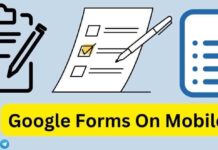

Ganesh
Main job karna chahta hun
Ambuj
Saket Kumar
Haa
job work
Ambuj
Ham ko bhi kam karna ha sir
Hlo sir muje b job karne h
Sir mujhe bhi Kam mile ga kya
Sir mujhe bhi
Kaam milega
I know QC supervisor in garments factory.15years working in gulf country from jordan.near by Dubai.
Yy
Harjinder Singh village Kharia Khurd
Technician and store room supervisor
Railway
Jaldi
Badri Kumar
Mujhe bhi kaam karana hai
Helper in factory
I want job
Ham bhi Kam karenge
Ham bhi kam karna chahte hain jila Haridwar ki Roorkee sa
Okay thanks sar
Hi
Hame bhi Kam chahiye
Stitching oppeter hu
I am student ba final year
I am a freasher
Please give this job
Please give this job please
9084599675 koll me
8001102657
Avashyakta hai
Sar mujhe nokari chahiye
A man maurya 7355259597
Sar mujhe nokari chahiye
7355259597
Sar mujhe nokari chahiye
I am paleyar
I m helper
Working from
Sar mujhe nokari chahiye
My number 7888319852
My nem Jagdish Kumar
My umr 22
My ludhiana se hu
Vijay 122
Vijay Vishwakarma
Job
Helpar
Job helper
6201830332
813213
Iti
Home apply kar diya hai SMS nahin aaya koi call nahin aaya
SAR phone uthaie fir bhi nahin message koi SMS
No
I know QC supervisor in garments factory.15years working in gulf country from jordan.near by Dubai.
GagandipRaj
Yes
i, m fresher sir mujhe work ki bahut jarurat hai
8196860941
Nav Nagar Bagalkot Karnataka
Mobile number 6361637254
Vacation Kali
[…] APPLY HERE […]
Reesho
Hamirpur
I need work
SW
My name.akhter Hussain I leave in asansol 2 mobile no.8768933543
Kam chahiye mujhe 12th kar li hai bhai
Ham kam sekna ha
Job karna hi
Ha job Karan chahat hu
Haa Bhai
Job Karan chahat hu
Haa Bhai
Haa Bhai
Call me 9516858251
Hello sar mojko paise ki jarurat hai 10000 Rs bhej do dorun lenaa hai
Sar hamare Paas bhade se Ghar Lena hie aor Ed ka kapda Lena hie pilis help me sar
हेलो सर मुझे ₹5000 चाहिए मुझे अपने बच्चों के लिए कपड़े खरीदने हैं क्या आप मेरी मदद कर सकते हो प्लीज सर मदद कर दीजिए9559462795
🙏🙏🙏🙏🙏🙏😭😭😭😭😭😭😭😭😭😭😭😭😭😭😭😭😭😭😭😭😭
🙏🙏🙏🙏🙏🙏😭😭😭😭😭😭😭😭😭😭😭😭😭😭😭😭😭😭😭😭😭hii
Kam work
Sir 5000 help plz my dad hospital admit
Sir please help me my dad hospital admit
My phone pay no 7908817319
Hello sar ji mujhe bahut argent hai mobile lena hai 10000 rupaye chahie please 6378833534
Bhai mujhe bohot emergency 10000 help kar na plz
Bhaiya mujhe 30000 dedo new phone Lena h🥺🙏plz bhaiya🥺🥺😭😭ye mera number h 9634211518
7000000 chahiye tha jarurat hai
Bhaiya plz dedo 30000 dedo bhaiya plz😭😭😭🥺🥺🥺🥺🙏🙏🙏😭😭😭🥺🥺🥺🙏🙏🙏🙏🙏🙏🙏🙏🙏🙏🙏🙏🙏🙏🙏🙏🙏🙏🙏bhaiya mere mummy papa bhi ni h Sach m bhaiya plz😭😭😭😭😭🥺🥺🥺🙏🙏🙏🙏
Muje sir pese ki jarurat he bike emi 2 boush he bhari
10000
Wow wonderful blog layout How long have you been blogging for you make blogging look easy The overall look of your site is great as well as the content
good post.Never knew this, appreciate it for letting me know.
I am glad to be one of the visitors on this great site (:, regards for posting.
Tonic Greens: An Overview Introducing Tonic Greens, an innovative immune support supplement meticulously crafted with potent antioxidants, essential minerals, and vital vitamins.
I envy your work, thanks for all the interesting blog posts.
It is actually a great and helpful piece of information. I am satisfied that you simply shared this helpful info with us. Please stay us up to date like this. Thank you for sharing.
After examine just a few of the blog posts on your website now, and I really like your way of blogging. I bookmarked it to my bookmark web site checklist and can be checking back soon. Pls take a look at my website online as nicely and let me know what you think.