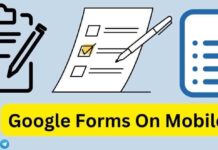Are you tired of the same old static wallpaper on your phone or computer? Animated wallpapers are a fun and dynamic way to breathe life into your device’s screen. In this article, we’ll explore the world of animated wallpaper apps. We’ll discuss what animated wallpapers are, why you should consider using them, how to choose the best app, and provide you with recommendations for the top apps on both Android and ios.
What Are Animated Wallpapers
Animated wallpapers, as the name suggests, are dynamic backgrounds that move and change over time. Instead of a static image, you can have animated scenes, mesmerizing effects, or even your favorite characters in motion as your wallpaper. These wallpapers bring your device to life, making it more enjoyable to use.
Why Use Animated Wallpaper Apps
1. Enhance Aesthetics: Animated wallpapers add a touch of life and excitement to your device, making it visually appealing.
2. Personalization: They allow you to express your style and preferences through your device’s appearance.
3. Entertainment: Animated wallpapers can be a source of entertainment and relaxation.
4. Creative Expression: You can choose from a wide variety of themes to suit your mood and interests.
The Top Benefits of Animated Wallpaper Apps
- Improved Aesthetics: These apps make your device’s screen more vibrant and engaging.
- Easy Customization: Most apps offer a wide range of animated wallpapers to choose from.
- Low Battery Impact: Modern apps are designed to use minimal battery, ensuring your device stays efficient.
- Real-Time Updates: Some apps offer live wallpapers that change with the time of day or weather.
- Dynamic Visual Experience: Animated wallpapers create a dynamic and interactive display.
How to Choose the Best Animated Wallpaper App
- Compatibility: Ensure the app is compatible with your device’s operating system.
- Variety of Wallpapers: Look for apps with a diverse selection of animated wallpapers.
- User Reviews: Check user reviews and ratings to gauge the app’s quality.
- Battery Efficiency: Opt for apps that are designed to be easy on your device’s battery.
- Customization Options: Choose an app that allows you to personalize your wallpapers.
Top 5 Animated Wallpaper Apps for Android
- Walli – 4K, HD Wallpapers & Backgrounds
- Live Wallpapers 4k & HD Backgrounds by Wally
- Walloop Live Wallpapers
- KLWP Live Wallpaper Maker
- ZEDGE Wallpapers & Ringtones
Top 5 Animated Wallpaper Apps for iOS
- Live Wallpapers for Me
- IntoLive – Live Wallpapers
- Wallpapers & Themes for Me
- Everpix Cool Live Wallpaper 4K
- Live Wallpapers Now
Setting Up Animated Wallpapers
- Setting up animated wallpapers is usually straightforward. After installing your chosen app, follow the provided instructions. You’ll typically need to:
- Select a Wallpaper: Choose your favorite animated wallpaper from the app’s collection.
- Set as Wallpaper: Use the app’s interface to set the selected wallpaper as your device’s wallpaper.
- Adjust Settings: Some apps allow you to customize the animation and effects.
How to Save Battery While Using Animated Wallpapers
1. Lower Frame Rate: Reducing the frame rate of the animations can save battery.
2. Use Dark Themes: Dark-themed wallpapers tend to consume less power on OLED and AMOLED screens.
3. Enable Battery Saver Mode: Activate your device’s battery-saving mode when using animated wallpapers.
4. Limit Animation Effects: Choose wallpapers with subtle animation to conserve battery.
5. Regularly Close Apps: Close unnecessary background apps to optimize battery usage.
Personalizing Your Device with Animated Wallpaper
Personalization is one of the key benefits of animated wallpapers. You can match your wallpaper with your mood, interests, or even the season. Here’s how to make it truly yours:
Favorite Characters: Set your favorite animated character as your wallpaper.
Seasonal Themes: Change your wallpaper to match the season, whether it’s snowfall for winter or flowers for spring.
Live Wallpaper Clocks: Use live wallpapers that include a real-time clock.
Dynamic Landscapes: Enjoy animated landscapes like a beach sunset or a city skyline.
Creative Uses of Animated Wallpapers
Interactive Home Screen: Use an animated wallpaper to create an interactive home screen with app shortcuts.
Relaxation and Meditation: Set calming and nature-themed animated wallpapers for relaxation.
Enhance Productivity: Use a dynamic wallpaper to track your tasks, appointments, or goals.
Celebrate Events: Change your wallpaper to celebrate holidays, birthdays, or special occasions.
10 Bullet Points:
- Animated wallpapers enhance the aesthetics of your device.
- They allow for easy personalization and creative expression.
- Modern animated wallpaper apps are designed to be battery-efficient.
- You can choose from a diverse selection of wallpapers to suit your style.
- Apps for both Android and iOS offer a wide range of animated wallpapers.
- Setting up animated wallpapers is straightforward and user-friendly.
- You can save battery by adjusting settings and using dark themes.
- Personalize your device with favorite characters, seasonal themes, and more.
- Animated wallpapers have creative uses beyond aesthetics.
- Ensure safety by downloading apps from trusted sources.
एक Click में पूरी Call Details निकालो – उसको पता भी नहीं चलेगा (Link)
Conclusion
Animated wallpaper apps offer an exciting way to breathe life into your device. With a wide variety of wallpapers to choose from, the ability to personalize your device, and the option to use them without draining your battery, there’s every reason to explore this captivating world. Whether you’re an Android or iOS user, animated wallpapers can make your device visually appealing and interactive.
FAQs
Q1. Do animated wallpapers drain my device’s battery quickly?
A1. Not necessarily. Many animated wallpaper apps are optimized to use minimal battery power.
Q2. Can I create my own animated wallpapers?
A2. Some apps allow you to create custom animated wallpapers, while others provide pre-made options.
Q3. Do animated wallpapers slow down my device?
A3. Generally, they don’t significantly impact device performance. Modern devices can handle animated wallpapers well.
Q4. Are animated wallpaper apps safe to use?
A4. It’s essential to download apps from trusted sources to ensure your device’s safety.
Q5. Can I set different animated wallpapers for the lock screen and home screen?
A5. Yes, most devices allow you to set separate wallpapers for both screens.
Q6. Are animated wallpapers data-intensive?
A6. Animated wallpapers use very little data since they are pre-loaded when you set them.
Q7. Do I need a powerful device to use animated wallpapers?
A7. While powerful devices may offer a smoother experience, most modern devices can use animated wallpapers without issues.
Q8. Can I use animated wallpapers on my tablet or PC?
A8. Yes, many apps offer versions for tablets and PCs, so you can enjoy animated wallpapers on those devices too.
Related Post