On-Screen Flashlight Apps: In today’s world, our smartphones have become an indispensable part of our lives, serving as a multitude of tools and resources. Among these, one particularly useful feature is the flashlight app, which transforms your phone’s screen into a powerful source of illumination. While traditional flashlights have long been a staple, on-screen flashlight apps offer a range of advantages and convenience. In this comprehensive guide, we’ll delve into the world of on-screen flashlight apps, exploring their features, benefits, and popular options.
What are on-screen flashlight apps?
On-screen flashlight apps are mobile applications that utilize your phone’s display to emit light, essentially turning your phone into a makeshift flashlight. These apps typically offer a variety of features, including brightness adjustment, strobe mode, SOS signals, and color customization.
Benefits of using on-screen flashlight apps
On-screen flashlight apps offer a plethora of benefits over traditional flashlights, making them a convenient and versatile tool. Here are some of the key advantages:
- No need for a dedicated flashlight: With an on-screen flashlight app, you can always have a flashlight handy, eliminating the need to carry a separate device.
- More features and customization options: Unlike traditional flashlights, on-screen flashlight apps offer a range of features, such as strobe mode, SOS signals, and color customization, allowing you to tailor the app to your specific needs.
- Can be used in low-light conditions: On-screen flashlight apps can be used in extremely low-light conditions, making them ideal for navigating in dark environments.
- Can be used as an SOS signal: Some on-screen flashlight apps feature an SOS mode, which emits a flashing SOS signal, potentially attracting attention in emergency situations.
Features of on-screen flashlight apps
On-screen flashlight apps come equipped with a variety of features that enhance their functionality and usability. Here are some of the most common features:
- Brightness adjustment: Most on-screen flashlight apps allow you to adjust the brightness of the light to suit your needs. This is particularly useful in situations where you require a dimmer light.
- Strobe mode: Strobe mode emits a flashing light, which can be useful for signaling or alerting others. Some apps allow you to customize the strobe frequency.
- SOS signal: An SOS signal emits a specific pattern of flashes, which can be used to signal distress in emergency situations.
- Color customization: Some on-screen flashlight apps allow you to customize the color of the light, adding a touch of personalization or serving specific purposes, such as color-coded signaling.
- Widget support: Many on-screen flashlight apps offer widget support, enabling you to quickly access the app’s functionality from your home screen.
Popular on-screen flashlight apps
With numerous on-screen flashlight apps available, choosing the right one can be overwhelming. Here are a few of the most popular and well-regarded options:
- Flashlight: Flashlight is a simple yet effective app that provides basic flashlight functionality with brightness adjustment and widget support.
- Color Flashlight: Color Flashlight expands upon the traditional flashlight concept by offering a wide range of color options, making it suitable for various applications.
- Tiny Flashlight + LED: Tiny Flashlight + LED combines a traditional flashlight with a dedicated LED light, providing a versatile lighting
Benefits of using on-screen flashlight apps over traditional flashlights
On-screen flashlight apps offer a multitude of benefits over traditional flashlights, making them a compelling choice for mobile users. Here are some of the key advantages:
- Accessibility and Convenience: On-screen flashlight apps are always at your fingertips, eliminating the need to carry a separate device. As your smartphone is already an essential part of your daily carry, the flashlight app is readily available when you need it.
- Versatility and Customization: On-screen flashlight apps offer a range of features that traditional flashlights simply cannot match. Brightness adjustment, strobe mode, SOS signals, and color customization provide users with the flexibility to tailor the app to their specific needs.
- Low-light Performance: On-screen flashlight apps excel in low-light conditions, outperforming traditional flashlights due to their ability to illuminate a wider area and adjust brightness more precisely.
- Emergency Signaling: Select on-screen flashlight apps include an SOS mode, which emits a distinctive pattern of flashes recognized as an international distress signal. This feature can be crucial in emergency situations to attract attention and signal for help.
Choosing the right on-screen flashlight app for you
Selecting the most suitable on-screen flashlight app depends on your individual needs and preferences. Here are some factors to consider when making your choice:
- Features and Functionality: Assess the features that are most important to you, such as brightness adjustment, strobe mode, SOS signals, and color customization. Choose an app that offers the features you require.
- User Interface and Ease of Use: Consider the app’s user interface and ensure it is easy to navigate and control. A user-friendly interface will make using the app more seamless and efficient.
- Compatibility and Device Requirements: Ensure the app is compatible with your smartphone’s operating system and hardware requirements. Check compatibility specifications before downloading.
- App Reputation and User Reviews: Look for apps from reputable developers and read user reviews to gauge the app’s performance, reliability, and overall user experience.
Tips for using on-screen flashlight apps safely
While on-screen flashlight apps are generally safe, it’s important to use them responsibly and with caution to avoid any potential harm to your eyes or device. Here are some tips for using on-screen flashlight apps safely:
- Avoid using apps in bright sunlight: Prolonged use of the flashlight app in direct sunlight can potentially damage your phone’s display. The intense light can cause the pixels to overheat and fade, leading to permanent discoloration or screen damage.
- Be aware of your surroundings: When using the flashlight app in dimly lit areas, be mindful of your surroundings to avoid potential hazards or obstacles. The bright light can momentarily impair your night vision, making it difficult to see in low-light conditions.
- Don’t use apps for extended periods of time: Avoid using on-screen flashlight apps for extended periods, especially at high brightness levels. The bright light can cause eye strain and discomfort, particularly in sensitive individuals. If you need to use the flashlight for an extended period, consider using a traditional flashlight or taking breaks to rest your eyes.
Conclusion
On-screen flashlight apps have become an indispensable tool for smartphone users, offering a convenient and versatile source of illumination. With their range of features, ease of use, and accessibility, these apps have surpassed traditional flashlights in many aspects. When choosing an on-screen flashlight app, consider your individual needs and preferences, prioritize safety measures, and use the app responsibly.
10 Bullet Points
- On-screen flashlight apps are a handy and versatile tool that transforms your smartphone’s screen into a powerful light source.
- They offer a multitude of features, including brightness adjustment, strobe mode, SOS signals, and color customization.
- On-screen flashlight apps eliminate the need to carry a separate flashlight device, making them incredibly convenient.
- They are particularly useful in low-light conditions, providing illumination for various tasks and activities.
- Some on-screen flashlight apps include an SOS mode, which can emit a distress signal in emergency situations.
- When choosing an on-screen flashlight app, consider factors such as features, user interface, compatibility, and app reputation.
- Use on-screen flashlight apps safely by avoiding prolonged use in bright sunlight, being mindful of surroundings, and taking breaks to rest your eyes.
- On-screen flashlight apps are a valuable addition to any smartphone user’s toolkit, offering convenience, versatility, and enhanced safety features.
FAQs
Q1 What is the brightest on-screen flashlight app?
Ans – The brightness of on-screen flashlight apps can vary depending on the app and the smartphone’s display capabilities. However, some apps, such as Super Bright Flashlight, are specifically designed to maximize brightness and provide powerful illumination.
Q2 Can I use an on-screen flashlight app to signal for help?
Ans – Yes, some on-screen flashlight apps include an SOS mode that emits a distinctive pattern of flashes recognized as an international distress signal. This feature can be crucial in emergency situations to attract attention and signal for help.
Q3 Do on-screen flashlight apps drain my phone’s battery quickly?
Ans – The battery drain caused by on-screen flashlight apps depends on the app’s usage and brightness settings. Generally, using the flashlight app at high brightness levels for extended periods can consume more battery power. However, most apps are designed to optimize battery usage and minimize drain.
Q4 Are on-screen flashlight apps safe for my eyes?
Ans – On-screen flashlight apps are generally safe for eyes when used in moderation and at appropriate brightness levels. However, prolonged exposure to bright light, especially at close range, can cause eye strain and discomfort. It’s important to take breaks and avoid using the flashlight app directly in your eyes.
Related Post


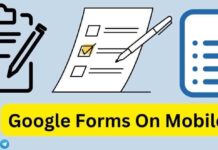
New shaadi Hui hai argent utari Ho gai hai thodi 30.000
Very interesting details you have remarked, regards for posting.Raise your business